We sometimes receive requests to provide training and examples for the TCAD Sentaurus CAD suite.
The table below lists most of the introductory training modules for this suite. They are designed specifically for new users, and provide follow-along examples and exercises. Not all modules are listed here. For the complete list, and to run the tutorials, see the original document on our Linux STC disk. Module descriptions have been taken from the HTML front page of the tutorial introduction. Directions for locating the tutorial on the disk are given at the end of the table.
Module | Description |
| Sentaurus Workbench | Sentaurus Workbench is the graphical front end that integrates TCAD Sentaurus simulation tools into one environment. It is used to design, organise, and run simulations. Command to run Sentaurus Workbench: swb |
Sentaurus Process | Sentaurus Process is a process modeling/simulation environment. In this module, users may add ion implantation steps, diffusion species, annealing steps, etc. for the partial full and sequential modelling of a complete I.C. or photonics fabrication process. Command to run Sentaurus Process: sprocess |
| Silicon WorkBench Interface | An interface between TCAD Sentaurus and Silicon Workbench is used to format mask information so that it can be read by Sentaurus Process and Sentaurus Interconnect. Appears to replace IC Validator Workbench in 2023. Command to run Silicon Workbench: siwb |
Sentaurus Interconnect | Sentaurus Interconnect is an advanced one-, two- and three-dimensional simulator suitable for IC interconnect reliability analysis. Command to run Sentaurus Interconnect: sinterconnect |
| Sentaurus Structure Editor | Sentaurus Structure Editor is a two- and three-dimensional device editor, and three-dimensional process emulator. It employs a graphical user interface (GUI), and is script-able. Command to run Sentaurus Structure Editor: sde |
| Sentaurus Mesh | Sentaurus Mesh is a modular Delauney mesh generator of discretisation grids for complex two- and three-dimensional devices. It integrates an axis-aligned mesh generator and a tensor-product mesh generator. Command to run Sentaurus Mesh: snmesh |
| Sentaurus Device | Sentaurus Device simulates the electrical, thermal, and optical characteristics of semiconductor devices. It handles one-, two- and three-dimensional geometries and mixed-mode circuit simulation with compact models. Command to run Sentaurus Device: sdevice |
| Sentaurus Device EMW | Sentaurus Device Electromagnetic Wave Solver (EMW) is a simulation module for the numeric analysis of electromagnetic waves. It is a full-wave time-domain simulator based on the finite-difference time-domain (FDTD) method, and is typically used to calculate optical carrier generation in optoelectronic devices. Command to run Sentaurus Electromagnetic Wave Solver: emw |
| TCAD to SPICE | Products are designed to enable SPICE-level circuit analysis based on TCAD data, which is a critical component of the design-technology co-optimisation (DTCO) flow. Note: This CAD module was added to our bundle in 2022. |
| Sentaurus Visual | Sentaurus Visual is a plotting tool for TCAD simulations and experiments. It enables users to work interactively with data using a GUI and to automate tasks with Tcl-based scripting. Command to run Sentaurus Visual: svisual |
| Inspect | Inspect is a plotting and analysis tool for xy data such as doping profiles and electrical characteristics of semiconductor devices. Command to run Inspect: inspect |
Many of these modules can be included as part of a process flow in Workbench, or run individually from the command line (commands are listed above, in bold type). To open the manuals for a module, do so either from the Workbench GUI:
Help | Manuals…
… or from the *.pdf directory on the disk:
/CMC/tools/synopsys/sentaurus_*version*/tcad/*version*/ manuals/PDFmanual
The manuals are grouped according to module function (Figure 1).
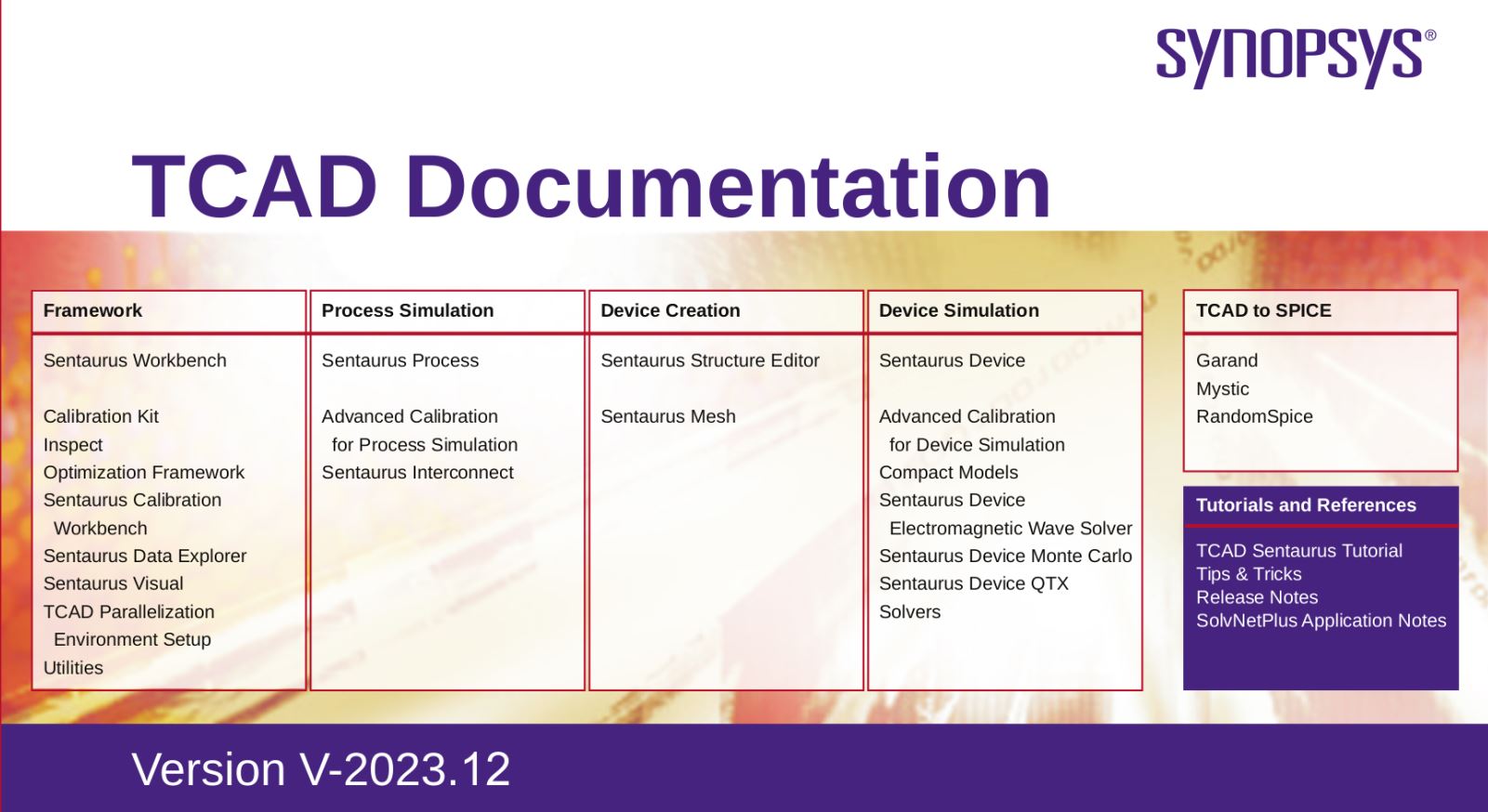
Figure 1. TCAD Sentaurus manuals are grouped according to module function.
The directory containing the previously-mentioned training exercises is part of each TCAD release, and is located on our STC disk here:
/CMC/tools/synopsys/sentaurus_*version*/tcad/*version*/Sentaurus_Training/
It can also be launched from within Workbench from its Help pull-down menu (Figure 2):
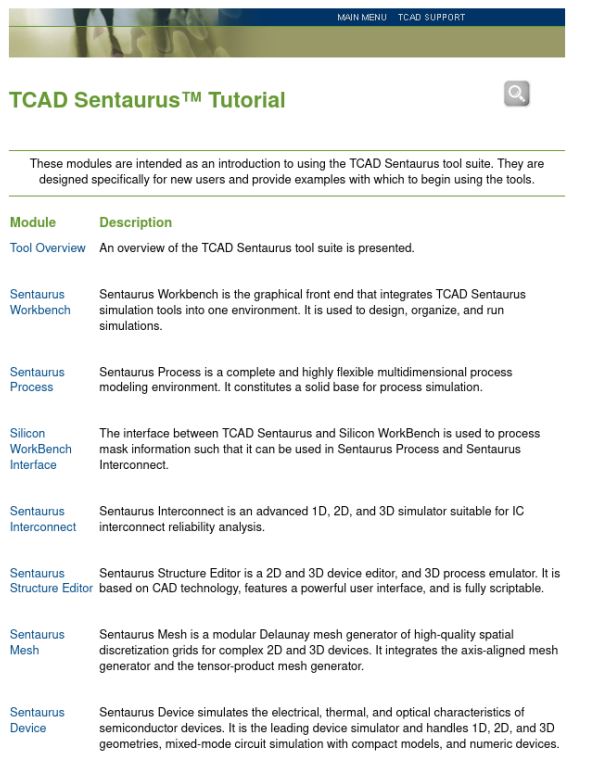
Figure 2. The TCAD Sentaurus tutorial list, launched from the Help menu the Sentaurus WorkBench main window.
Note: There are also tutorials and other help available from the main Synopsys website. Through their subscriptions, our clients may be registered for Synopsys SolvNetPlus accounts. More information about the benefits of SolvNet access is found here. To ask for a SolvNetPlus account, open a support case with us.
