If you get the message the message that “Could not obtain a license for SOLIDWORKS Standard. Licensed number of users already reached” Would you like to see a list of current users?
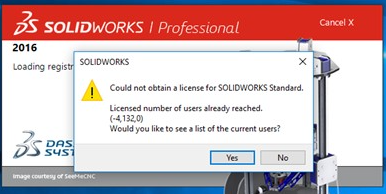
This means that all of our licenses are IN USE. If you click on “Yes”, it will show you some features that are still available; however, you cannot run SolidWorks as all of the STANDARD licenses are in use.
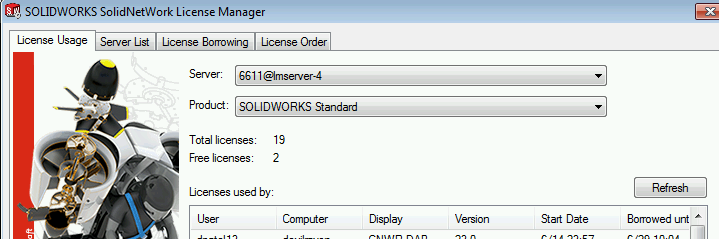
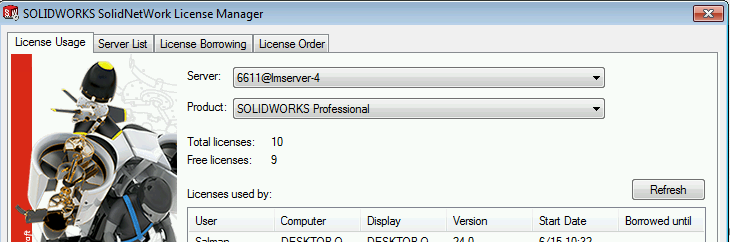
In the SolidNetWork License (SNL) Manager, SOLIDWORKS Professional entry does not represent a full SOLIDWORKS license, but a set (suite) of Professional add-ins (eg. Toolbox, ScanTo3D, CircuitWorks, PhotoView 360). This license is not sufficient to start SOLIDWORKS.
The license that is required to start SOLIDWORKS, that is checked out on every start-up, is SOLIDWORKS Standard Research license. If the user has any Professional add-ins enabled in Tools > Add-ins, SOLIDWORKS Professional gets checked out in addition to SOLIDWORKS Standard Research license.
In our network environment, 19 users can run SOLIDWORKS at any time. 10 of those users can use Professional add-ins.
When you experience a denial you can go to http://reports.cmc.ca to determine if all of the passes available to your group are already in use and whether all of the shared licenses on CMC’s server are in use.
