After installing the new version of CADpass, I no longer have an icon on my desktop or the icon on the desktop doesn’t work. How do I fix that? (To remove a java web start cached apps).
1. Go to the Windows Control Panel – and open the Java Control Panel.
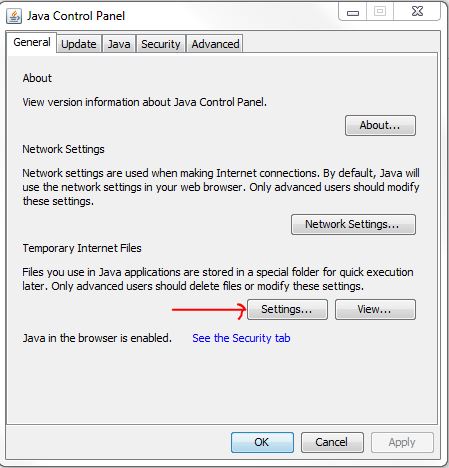
2. Click Settings.
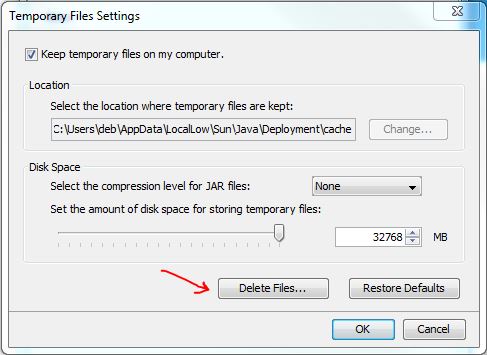
3. Click Delete Files….
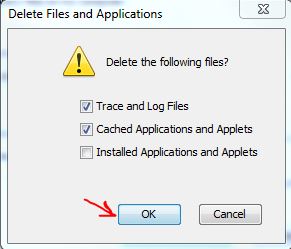
4. Click OK.
Then if you delete the app, a desktop shortcut will be re-instated, when you reinstall CADpass.
