End user upload and download file instruction
Windows user:
To connect to SFTP server from a Windows system, the user must use a SFTP client software. i.e. FileZilla, MobaXterm, WinScp, etc. This is free software that you can download from the Internet.
Host: sftp://cmc-fab-01.cmc.ca (make sure you copy this url)
Username: your CMC registered username
Password: your CMC login password
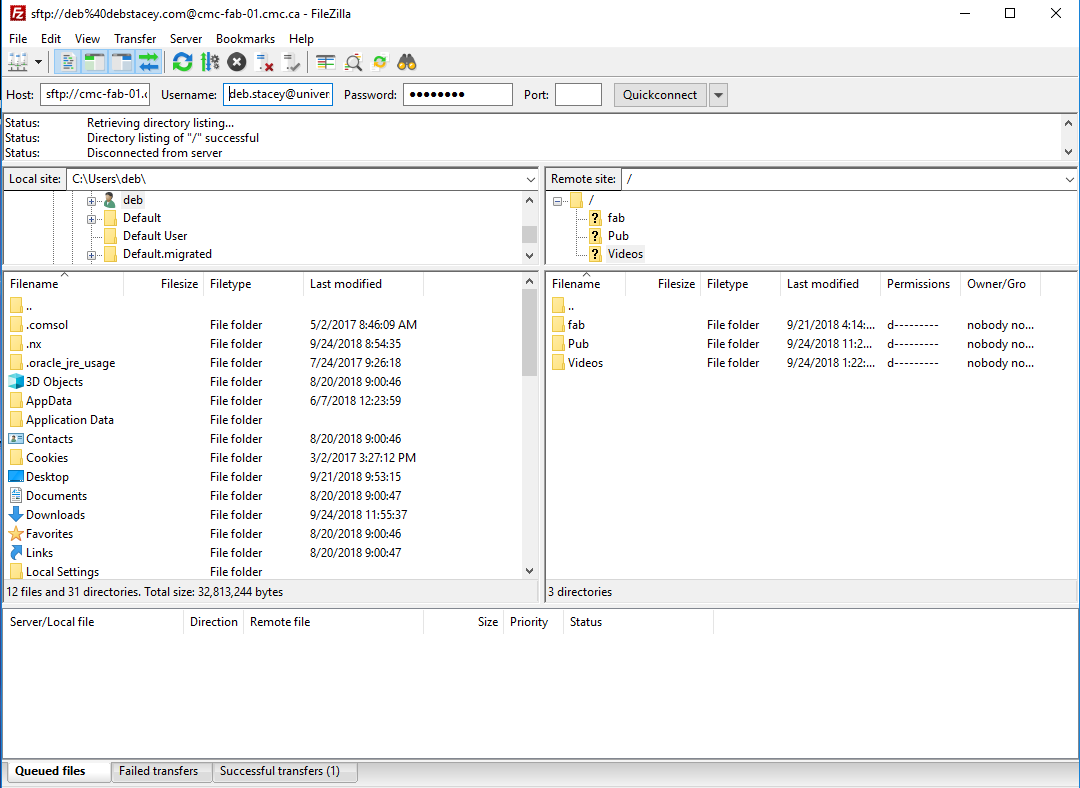
Drag and drop file from local site to directory Videos in remote site.
If you share a file through Videos directory, you upload file to Pub directory as showed above, then you send the uploaded file name and download instruction to recipient.
The Videos directory is double-blinded so you will not be able to see the files that you uploaded.
Linux user:
If an user connect from a Linux system, the openssh client works well.
For example:
[joe@cmc-eng-01 ~/temp]$ sftp -o user=vcltester01@gmail.com cmc-fab-01.cmc.ca
Connecting to cmc-fab-01.cmc.ca…
vcltester01@gmail.com@cmc-fab-01.cmc.ca’s password:
sftp> cd Videos
sftp> put vivado.log
Uploading vivado.log to /Videos/vivado.log
vivado.log 100% 553 0.5KB/s 00:00
SFTP directories
Videos – Video folder to be used to upload Videos for Symposium
Pub – which is used for any CMC registered client to exchange files. (Pub is double-blinded.)
fab – which is used for fab/drc upload. fab is a temporary location.
Anonymous – which is used by anyone who doesn’t have CMC account.
Username: sugar
Contact core@cmc.ca for password
If you have any question or other requirement, please contact core@cmc.ca.
Important notice of Anonymous directory
Files left in this area are available to anyone who has the username and password. Please delete it after you finish file exchange.
Confidential or proprietary material should not be moved around via this site
For more detailed instructions for uploading/download, see CMC SFTP instruction for users.
