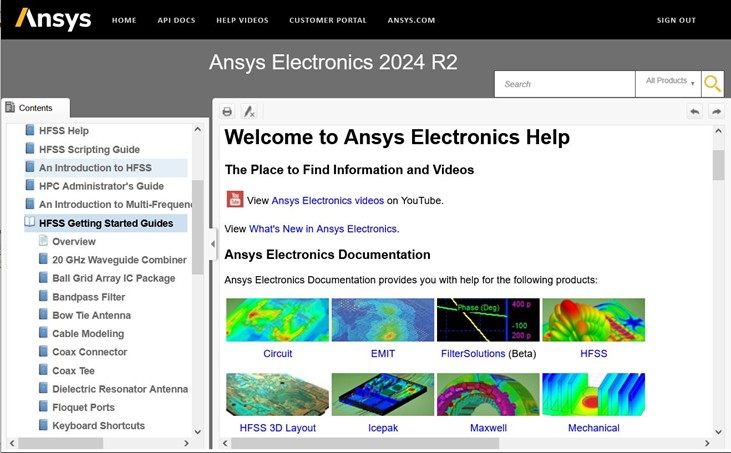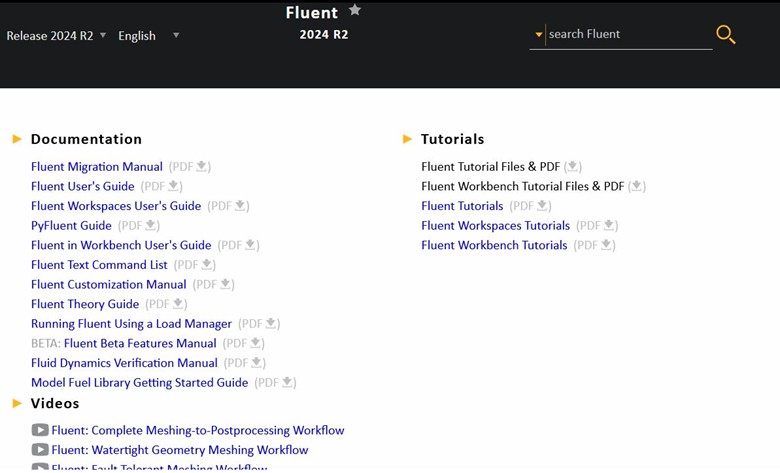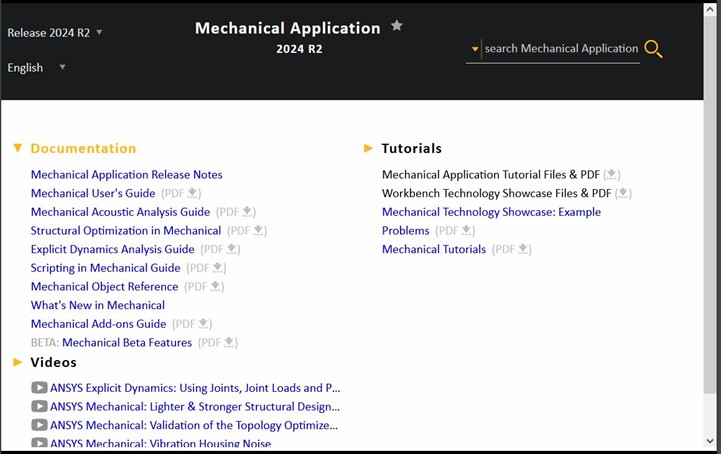Summary
Ansys CAD software is a diverse group of design and simulation tools. To derive full benefit from their use, a CMC client should know how to configure a workstation that enables their best performance.
The following is a list of reference documents and web pages Ansys staff has provided to address this action.
Bundle Contents
For 2025, CMC Microsystems leases the Academic Research licence bundles Mechanical & CFD and Electronics Suite.
To learn which applications are in these bundles
- Go to the Ansys website https://www.ansys.com/academic/researchers.
- Download a copy of the feature list by clicking the button Product Feature Table.
A *.pdf copy of the Ansys Academic Product Reference Guide will be generated. - From the columns Mechanical & CFD/ Research and Electronics Suite/ Research, find the applications for which CMC Microsystems license features.
Operating Systems (OS) Supported
With every new release, Ansys staff updates its CAD requirements and projected OS roadmap https://www.ansys.com/it-solutions/platform-support.
Two documents on this webpage, entitled “Ansys Platform Support Strategy & Plans” and “Platform Support by Application/Product”, explain which Linux and Windows operating systems will run Ansys software, and which Ansys modules may run on one operating system only, Windows or Linux.
Hardware Recommendations
Ansys staff provides guidelines for graphical processor (GPU) computation use and accelerator capabilities, in addition to minimum graphics requirements for its software.
This information is updated with every new release. GPU reference documents are listed on the vendor’s Platform Support website: https://www.ansys.com/it-solutions/platform-support.
Ansys users can also look through the recommended usage guides in the help manuals entitled “Ansys Gateway powered by AWS” and “Ansys Access on Microsoft Azure” to determine what instance types suit each Ansys module best.
Based on the recommendations in these guides, an Ansys user can then look up specific instance configurations on the Cloud provider’s website (number of cores, RAM, GPU, disk space), and use this knowledge as a computer build advisor or to determine a preferred simulation configuration.
Technical Support and Technical Resources
Installation and licence server access
For installation and licence server access problems, open a support case with CMC Microsystems, and we will assist you.

Questions about Ansys applications and simulations
- Ansys Learning Forum website: https://innovationspace.ansys.com/forum/
- Registration for the Forum: https://innovationspace.ansys.com/forum/register/
- Registration is free of charge,and you do not require a Customer I.D. number to do so.
Ways to learn about HFSS, Fluent, Mechanical
- Free online classes provided by Ansys staff: https://innovationspace.ansys.com/courses/
- Tutorials and examples are included in the Ansys Help manuals that are installed with the software. See Figures 2, 3 and 4 for places in the Ansys Help Manual browser.