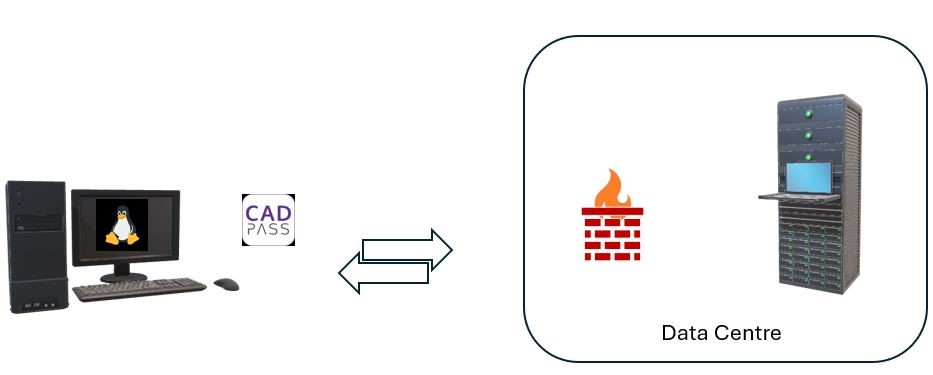Support Note: How to Install CAD Software on a Linux Operating System
Several steps are involved when setting up your own Linux workstation for use with CAD software. CMC Microsystems provides the following advice for our clients’ reference. Check Linux distribution compatibility for your CAD software. Check hardware requirements for your CAD software. Check to see if CADpass client is compatible with your Linux distribution. Check other […]
Support Note: How to Install CAD Software on a Linux Operating System Read More »