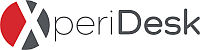NSERC CREATE BC- CMC Quantum Photonics Workshop
Quantum computing has the potential to solve problems beyond the capabilities of conventional supercomputers. It could revolutionise the advancement of several fields, including biochemistry, finance, logistics, and artificial intelligence. Two photonic quantum computers have reached the milestone of quantum advantage (Jian-Wei Pan’s group at the University of Science and Technology of China, and Xanadu in […]
NSERC CREATE BC- CMC Quantum Photonics Workshop Read More »